

Search the Library's Catalog
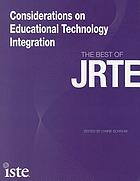 Considerations on educational technology integration : the best of JRTE
Considerations on educational technology integration : the best of JRTE
 Hacking digital learning strategies : 10 ways to launch edtech missions in your classroom
Hacking digital learning strategies : 10 ways to launch edtech missions in your classroom